Make and print personalized certificates for kids. Write over and fill in the fields below and choose a style from the bottom drop down menu. Then, click make it.
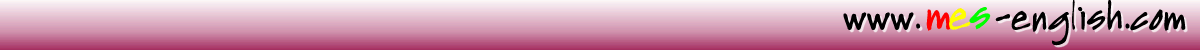
MES English Certificate Templates Printable Cards Phonics Worksheets Worksheet Makers ESL Listening
End User License Agreement: You are free to download any resource from this site as an end user and MES-English.com grants you an End User License with the following restrictions: You may not redistribute, copy, modify, transfer, transmit, repackage, charge for or sell any of the materials from this site. You may use photocopies or printouts for distribution to your students. MES reserves the right to terminate or make changes to this agreement for any reason and without notice.
Copyright © 2005 - 2025 MES English | restrictions | privacy | about | contact
